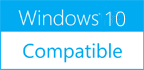MZ Check Hidden 1.3.4
Please use one of the links below to download MZ Check Hidden
Antivirus Information
We did not scan MZ Check Hidden for viruses, adware, spyware or other type of malware. For your own protection it's recommended to have an updated antivirus installed on your computer when downloading and installing programs from Windows10Compatible. We strongly recommend you to use Antivirus and check MZ Check Hidden for viruses before you install.
Windows10Compatible lists downloads from various software publishers, so if you have a question regarding a particular software contact the publisher directly. The download links for MZ Check Hidden are provided to you by Windows10Compatible without any warranties, representations or gurantees of any kind, so download at your own risk.
Publisher Description
A simple, lightweight and powerful application that allows you to hide or display any files or folders. In order to maintain the security and protection of several critical files, your computer hides them from plain sight. Although you can change this anytime and set your computer to display hidden items, the process tends to take some time and it needs some computer knowledge to handle. What if you don?t want to take that action? What if you forget where you put a file/folder and hide it? And how much time you should spend to find them?a What if your computer or removable memory stick got infected by virus and your files and folders were changed to hidden mode? The application can help you bypass the regular process of changing the attribute of your files or folders from hidden to visible, allowing you to do this instantly. This can help you discover some files that are not normally visible, but show up when calculating the size of a folder, for instance. Features 1- Mini Computer explorer 2- Smart file explorer (by user choice to show hidden items or all files and folders) 3- Various filter parameters and choices to select items 4- Access to windows properties window through the software 5- Auto rename the infected folders by viruses 6- Single and batch file/folder attribute change 7- Directory full statistics (number of files and folders in details) 8- Show folder contents statistics before deleting
RELATED PROGRAMS
Fast Files And Folders
Fast Files And Folders is fully functional file manager for windows 8. Manage files and folders, create archives, extract archives, watch movies, view pictures and listen to music. App features File and Folder manager (copy, move, rename, delete) Opening, Extracting,...
- Commercial
- 20 Jul 2015
- 36.25 MB
Copy Files Into Multiple Folders
Copying files into multiple directories is very easy using Copy Files Into Multiple Folders. All you need to do is to choose the files and choose the directories. Then pressing the Copy Files to Folders button starts the process. You...
- Shareware
- 17 Feb 2017
- 1.55 MB
Hide Folders
This easy-to-use privacy software effectively limits access to an unlimited number of folders and files on your computer. If you want to hide your files from prying eyes or want to protect them from being deleted or modified, install Hide...
- Shareware
- 20 Jul 2015
- 6.15 MB
Hide Files
Hide your files and folders from prying eyes. Set your master password and lock your files. No one can access your files without your master password. Hide Files supports NTFS, FAT32 and FAT16 file system types, local hard drives, external...
- Shareware
- 11 Mar 2017
- 1.37 MB
Easy Hide Files
Easy Hide Files allows hiding files and folders from viewing, accessing and searching completely, so that only you know that those files or folders exist. No matter how particular computer (over local network, from internet or directly) is accessed, those...
- Shareware
- 20 Jul 2015
- 3.4 MB